Date/Time
Date(s) - 07/14/2015
1:30 pm - 3:30 pm
Location
IML (Eggers Hall, room 062)
Category(ies)
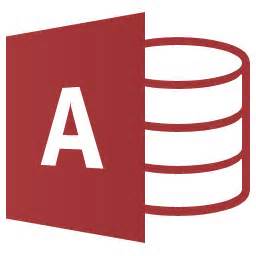 A Select query is the default query type in Access. It searches a database for information matching specific criteria, and displays the results in Datasheet view after running the query. A Select query is not an Action query. An Action query makes permanent changes to records in an underlying table. There are four types of action queries you will work with in this training session:
A Select query is the default query type in Access. It searches a database for information matching specific criteria, and displays the results in Datasheet view after running the query. A Select query is not an Action query. An Action query makes permanent changes to records in an underlying table. There are four types of action queries you will work with in this training session:
![]() Update: An update query makes global changes to a group of records in one or more tables.
Update: An update query makes global changes to a group of records in one or more tables.
 Append: An append query adds a group of records from one or more tables to the end of one or more tables.
Append: An append query adds a group of records from one or more tables to the end of one or more tables.
![]() Make-table: A make-table query creates a new table from all or part of the data in one or more tables.
Make-table: A make-table query creates a new table from all or part of the data in one or more tables.
![]() Delete: A delete query deletes a group of records from one or more tables.
Delete: A delete query deletes a group of records from one or more tables.
Action queries are great time savers if you would like to make changes to many records at the same time. You cannot undo the changes made after running an action query, therefore, you should always work with a select query until you get the results you are looking for – and then, change the query type to an action query. We will discuss and work with all four action queries.
Please note: this training is geared toward people who are already familiar with using an Access database and have created queries. If you are new to Access, please contact icttraining@maxwell.syr.edu to learn how to get started.
