Date/Time
Date(s) - 07/30/2015
9:30 am - 11:30 am
Location
IML (Eggers Hall, room 062)
Category(ies)
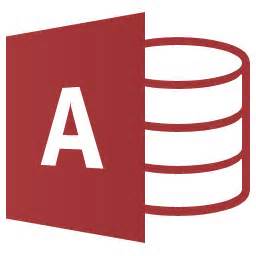 A Microsoft Access report is used to summarize and organize information. In large databases with many tables, each of which may contain thousands of records, gathering information and reporting on it can be difficult and time consuming. Access 2013 provides you with a number of tools to help you quickly build attractive, easy-to-read reports that present the data in a way that best suits your needs.
A Microsoft Access report is used to summarize and organize information. In large databases with many tables, each of which may contain thousands of records, gathering information and reporting on it can be difficult and time consuming. Access 2013 provides you with a number of tools to help you quickly build attractive, easy-to-read reports that present the data in a way that best suits your needs.
By using commands on the Create tab of the Ribbon, you can create a simple report with a single click, use the Report Wizard to create a more complex report, or you can create a report from scratch – adding all of the fields and formatting elements yourself.
In this training session, you will create simple reports and a more complex report that includes grouping. We will discuss the various report sections, and which controls are appropriate to add to each section. You will learn the differences between bound, unbound and calculated controls – and will add these types of elements to your report. You will modify a report using Layout view, which allows you to view the report data as you make modifications. In addition, you will modify your report in Design view, which does not display data, but gives you access to tools that are not available in other views. The Group, Sort and Total pane will also be discussed.
Please join us for this informative training session!
