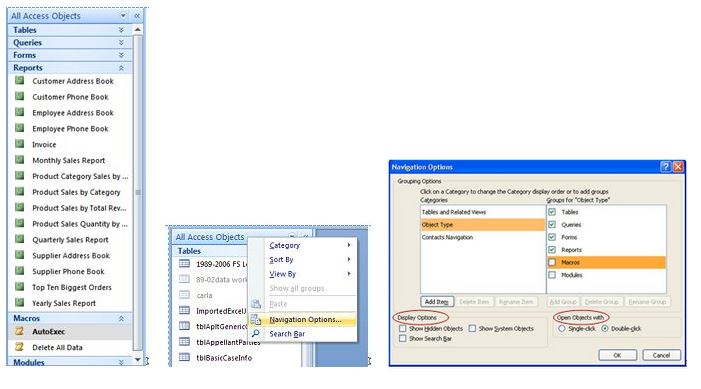Date/Time
Date(s) - 03/22/2016
1:30 pm - 3:00 pm
Location
IML (Eggers Hall, room 062)
Category(ies)
 The Navigation Pane is a location where you can view and access all of your database objects. You can choose to keep the Navigation Pane opened as you work, or you can hide it. You are able to sort your objects in different ways (such as by object type or created date); or, view your objects in a way other than the default “list” view.
The Navigation Pane is a location where you can view and access all of your database objects. You can choose to keep the Navigation Pane opened as you work, or you can hide it. You are able to sort your objects in different ways (such as by object type or created date); or, view your objects in a way other than the default “list” view.
By using the Navigation Options dialog box, you can limit what is displayed in the Navigation Pane, as well as create groups and categories to store related objects in. For example, if your database is used by multiple people, you can create a category for each person, storing only the objects they need to see.
When you work with a database that contains many items, using the options available for customizing the Navigation Pane will help you find objects easier and keep you organized. In this training session, we will review the various ways of working with the Navigation Pane. Please join us by registering below.