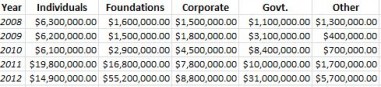Date/Time
Date(s) - 01/24/2013
9:30 am - 11:30 am
Location
IML (Eggers Hall, room 062)
Category(ies)
Charts are a terrific way to visually summarize data. In the following example, the spreadsheet data summarizes yearly contributions, per organization type. The numbers look great, but it’s difficult to analyze the changes from year to year.
Using an Excel chart to graphically represent data allows you to visually compare the values at a glance.
After creating, you can insert additional chart elements (titles, labels, etc.) and use a wide variety of formatting tools (change chart types, colors, number styles) to get the look you want. If you are able to select a part of a chart, you can make a change to it.
During this training session we will create Excel charts, make changes to the data that a chart represents, and then introduce various formatting features available in Excel 2010. Please join us!