Date/Time
Date(s) - 05/23/2017
1:30 pm - 3:30 pm
Location
IML (Eggers Hall, room 062)
Category(ies)
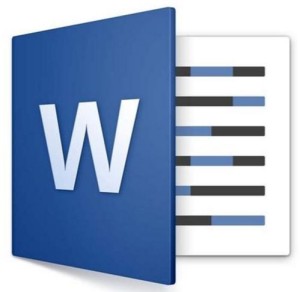 Templates are great time savers. When you want to reuse the setup of a document, you might open an existing file, delete all of the text you do not need, and then save the file under a new name. By the time you get started on the “new” document, you have lost a lot of time. By creating your own templates, or using templates that come with Word 2016, you can quickly get started with your work.
Templates are great time savers. When you want to reuse the setup of a document, you might open an existing file, delete all of the text you do not need, and then save the file under a new name. By the time you get started on the “new” document, you have lost a lot of time. By creating your own templates, or using templates that come with Word 2016, you can quickly get started with your work.
Think of a template as the “shell” of a document – you only save the content that will not change from use to use. Each time you use a template, you are using a fresh copy, not the original.
In this training session, we will talk about the templates available in Word, and you will build a template from scratch. We will discuss what content should be included in a template and the different ways of saving it. To ensure that you are using a copy of the template each time you need it, you will learn how to open a template properly. Editing an original template will also be covered.
Please join us for this informative training session!
