
By Matt Coulter
1. Get a cool Watch Stream link!
If your event has a Zoom meeting or some other web stream link, that link can be shown right in your web site’s event feed.
Here’s an example:
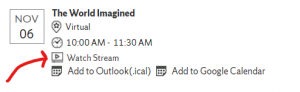
This “Watch Stream” link is automatically displayed when you add a “Streaming Link” into the event’s “Metadata” field when adding the event.

Paste your Zoom meeting or web stream link here:

2. Add event reminders to your Outlook or Google calendar!
Hey, we’re all busy and yeah we forget about things… but how cool is it that you can save an event reminder right to your personal calendar from the event shown on the Maxwell web site.
Just click one of these “Add to Outlook” or “Add to Google Calendar” buttons:
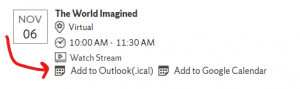
After clicking this button you will be prompted to download an “ICS” (also known as an “iCalendar” file). After downloading the ICS file, double-click on it and it should open as an Outlook appointment which you can save (accept) in your personal calendar.
It is worth noting that IF details of the event change, your personal calendar appointment for this event won’t get updated ☹ The ICS is just a snapshot of the event details at the time you downloaded the file.
3. Add other Ektron events to YOUR unit’s calendar!
Through the magic of Ektron’s “Taxonomy”, any event in Maxwell can be added to any Ektron calendar. Now we need to be judicious here, and not add activities that look like private events (department or faculty meetings) in places where they should not appear, but most any public event can be shared between department calendars simply by checking a box or two in the taxonomy feed!
Please contact webmaster@maxwell.syr.edu to learn more about Taxonomies and how to do this!
