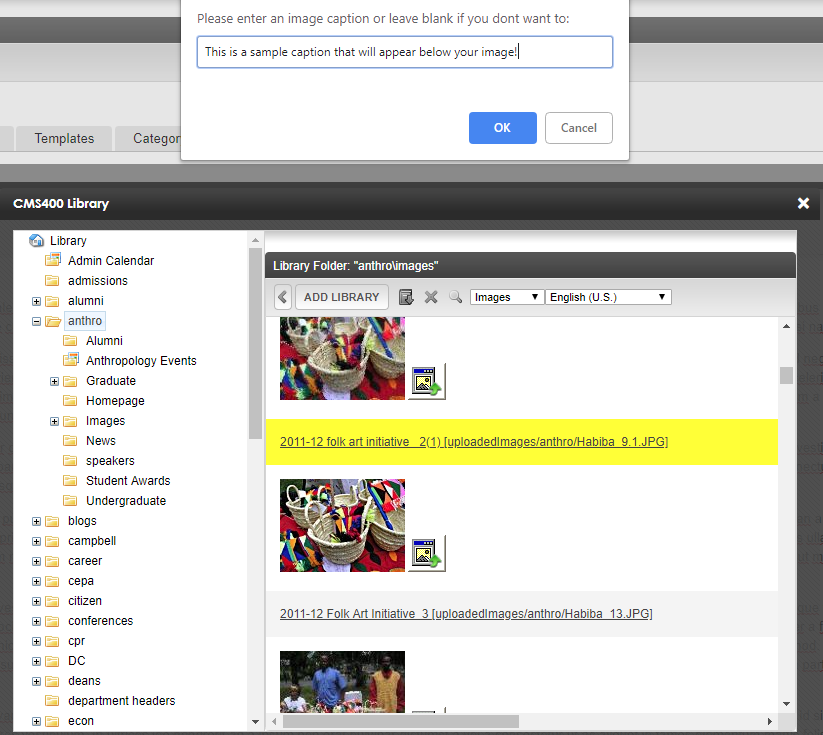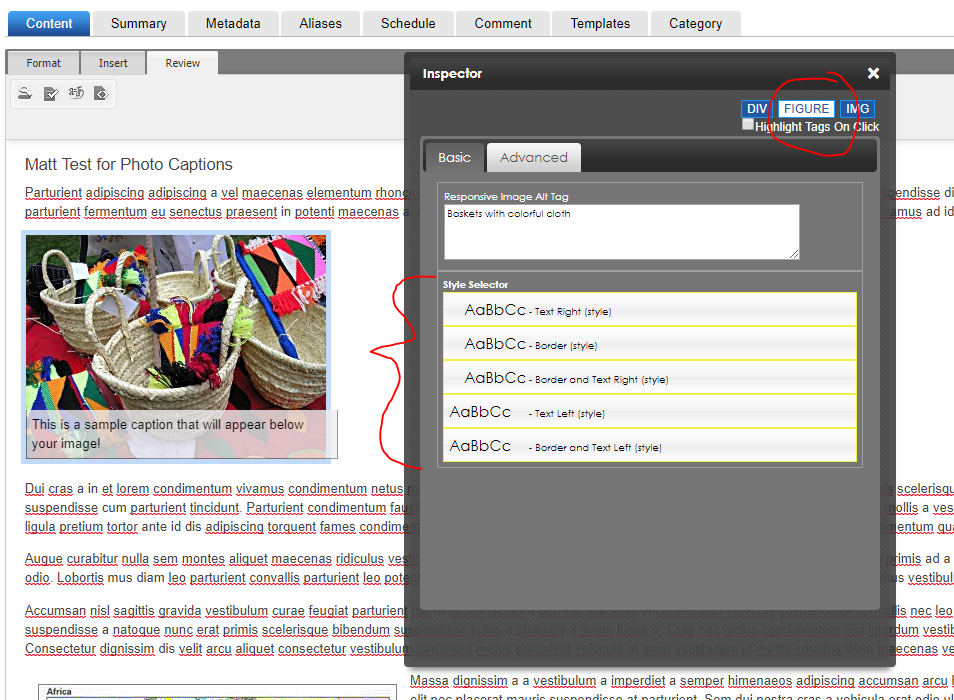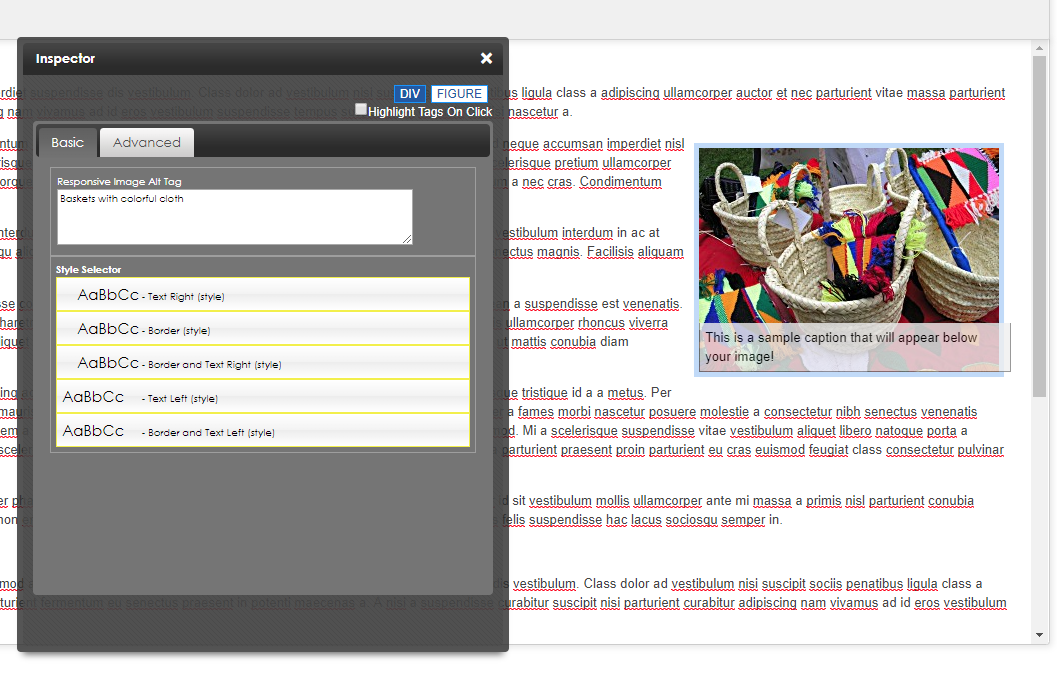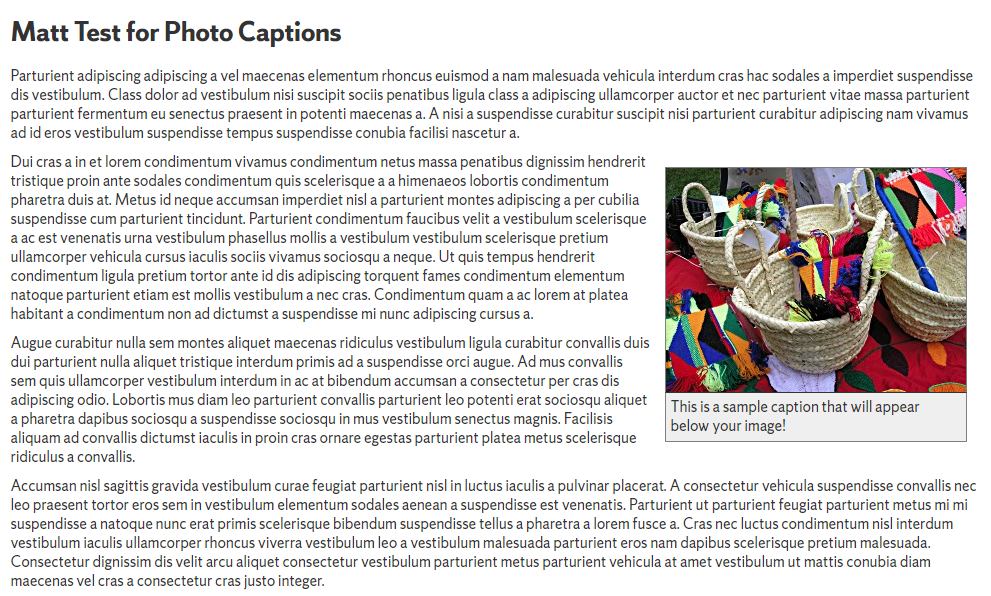Image Captioning Available in Ektron

Maxwell ICT has rolled out an Ektron update allowing web site editors to easily caption images on web pages. This caption function is integrated into the Ektron Library and automatically presents itself as you place a library image into your web page.
As you select your image this dialog box appears:
By default, the image will be on your web page without any alignment. To align the photo and its caption, click the “FIGURE” button in the Inspector and then choose your preferred alignment:
You will then see the alignment in the page that you are editing. Please note, when you publish your page, the caption will appear UNDER the image vs. OVER the image, as it does while editing:
When published, this caption will drop below the photo. This allows captions to be long and they will not block the view of the image.